Imagine a browser that lets you create a visual diary, one that saves all your favorite content with rich previews and clean organization, while syncing across all your devices? Well, you won’t find that nirvana on Safari, but you can experience it on Opera and Microsoft Edge.
Over the past couple of years, my browser loyalty has shifted wildly. From the comfort of Chrome and Safari to experiments with Firefox and Arc, I’ve tried to find a home elsewhere, but haven’t been able to stick with one.
I love my extensions, and that’s one of the core reasons I have spent most of my professional time with Chromium-based browsers. But the situation gets trickier as one shifts from desktop to mobile.
My love for tablets keeps me from committing to a desktop-only experience, but that comes with its own set of compromises. Eventually, I realized that the best browser is one where I can access all my ideas, highlights, and content — with seamless syncing thrown into the mix.
Safari, unfortunately, offers a shoddy experience. Surprisingly, Microsoft’s Edge and Opera do a fantastic job at it. After experimenting with the underrated Collections feature in Edge and Pinboards in Opera, I don’t see myself returning to Safari anytime soon.
Safari is bad at organization

Apple’s browser allows you to organize your content as tab groups, which can thankfully sync across devices. But as a journalist and science reporter, I have way too many tab groups open at any given time, which means they quickly eat up system resources.
The only other option you have is to save webpages as bookmarks, add them to a reading list, or save a local copy. But when you are juggling between half a dozen groups, each with 15-20 tabs for research, saving them in an orderly manner is not possible.
It’s not just about work, but also curating a list of content you want to read later. Safari’s approach is neither efficient nor elegant. That also explains why tools such as Pocket are a hot favorite in the Apple community for organizing web content.
Moreover, the Reading Lists in Safari are neither shareable nor do they allow any form of collaboration. Plus, they look bland without any content previews, and don’t support any custom additions, either. All they do is save a URL in a container.
Pinboards in Opera browser
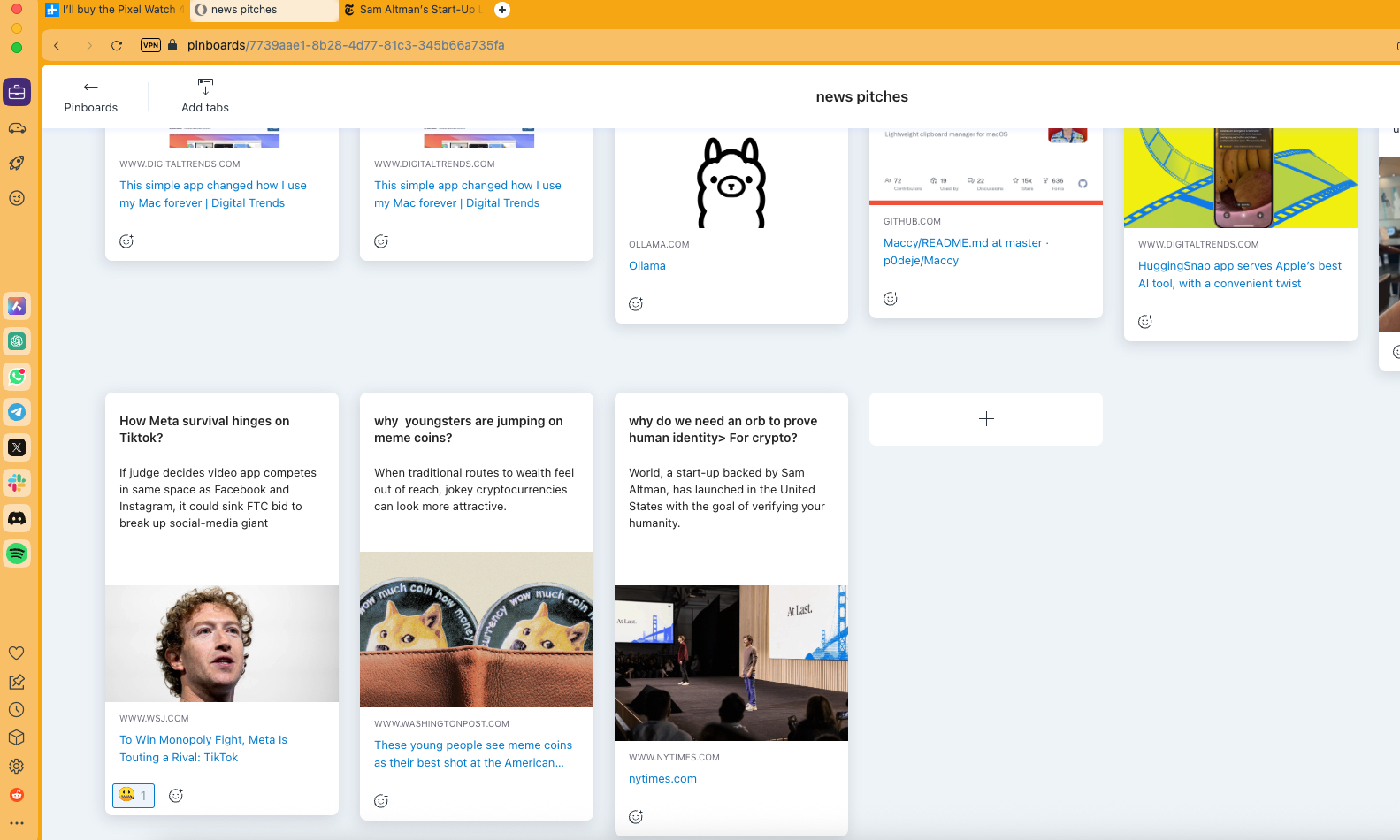
This is arguably the most rewarding content organizer I have seen so far. Think of it as Pinterest boards, but for Opera browser. The idea is meaningful, and has been executed beautifully with a host of extra conveniences in tow.
To begin with, you can directly create a pinboard and add the webpage you are surfing at the moment by clicking on the pin icon in the URL bar. Alternatively, you can add it to any of your existing pinboards from the drop-down box.

The dedicated pinboard page is where things get interesting, and a tad more convenient. For example, if you have a dozen tabs active, but don’t want to add them one after another, you can just open the desired board and import them all together using the “add tabs” feature.
Each item card on a pinboard is also customizable. You can add your own title, brief description, and a custom image to go with it. Else, the URL you add will automatically pick the web preview, with the default article image in tow.

As you add custom descriptions, the size of the cards is dynamically adjusted. It may start to look a bit haphazard, but there’s a beautiful reprieve available. Instead of using the default and dense formats for arranging the cards, I went with the Spacious template.
This one stacks all the cards on a pinboard vertically, like a social media feed. This layout also gives more horizontal space to each card, like a news feed with large thumbnails. I prefer the vertically scrolling format a lot more than the side-by-side stacking of the item cards.

You can customize each pinboard with its own wallpaper to suit the theme, copy entire boards, and move around the cards using a simple drag and drop. You can even adjust the layout of the pinboards, just the way you adjust the appearance of the cards.
What I like the most about Opera’s pinboards is that not only do they sync across devices, but they can also be shared. As soon as you flick the share toggle, a custom URL is generated that you can share with any person in a view-only format.

The recipient can see the pinboards in any browser of their choice, just the way they were created in Opera. Moreover, you don’t need to go through any login or access requirements in order to see pinboards shared by another person.
Collections in Microsoft Edge

To get work done across my tablet and desktop, I save all my ideas, research materials, and quick access tools in their dedicated Opera pinboards. Whenever I am on the move, I simply AirDrop the pinboard links across my devices and proceed with my workflow across any device of my choice.
Microsoft’s Edge browser is not too far behind. In Edge, you get a dedicated system called Collections. Unlike Opera, which opens Pinboards in a dedicated tab, Edge opens Collections in a side panel on the right edge of the screen, which is less intrusive and more convenient.

In order to add a page to a specific collection, you simply open it in the sidebar using a keyboard shortcut and hit the “Add current page” button at the top. You don’t have to go through the hassle of copying and pasting the URL. Unlike Opera, however, you can’t import all the active tabs together.
Edge, however, offers its own set of perks. With a single click, you can open all the links in a single collection across different tabs, or in an entirely different window. For extra privacy, Edge also offers a one-click route to opening all these links in incognito mode.

Another neat facility is that with a single click, you can also copy all the items in a collection to the native clipboard. The items are copied just as they appear in the side panel. That includes the headlines, source names, URL hyperlink, and the thumbnail, as well.
You can even add custom notes atop each collection for future reference. Collections in Edge are synced across all your devices, as long as you are signed in with your Microsoft account. Another crucial benefit is that Edge seamlessly integrates Copilot, opening the doors for Deep Research queries.

This feature has saved me on a handful of occasions where I lost my tab groups and couldn’t recover them. In Safari, the only recourse available to me was digging into the history and going through the tedious process of recovering one tab at a time.
For carrying my work across different platforms and devices, Collections and Pinboards serve as a fantastic path to catalog my research and resume the work at my own pace. I wish Safari offered a similar perk, and until that happens, I am not returning to Apple’s browser for my day-to-day work.




